For one reason or another you might need to find sender’s IP address in Hotmail. Like most of free public eMail providers such as Yahoo, Hotmail allows you to see the sender’s IP address.
Here is how you find Sender’s IP Address in Hotmail.
Open your inbox and right click on the message for which you want to see the sender’s IP address.
From the menu select View Message Source
It will open a new window with message source details.
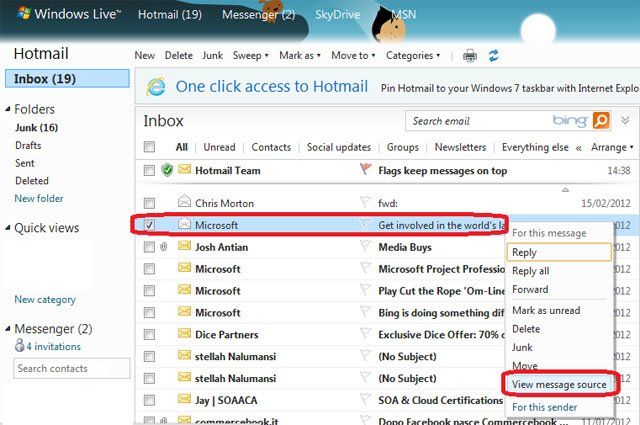
In new window hit CTRL + F to search for IP
The sender’s IP is towards the top of message source.
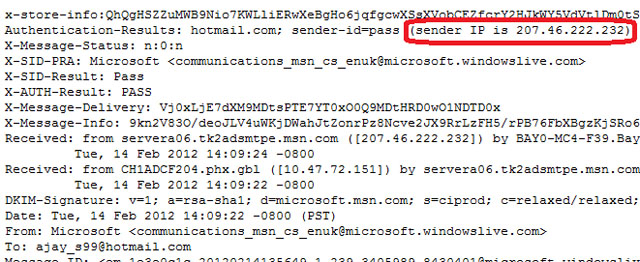
There is a lot of other details available in message source as well just in case you get more inventive ;)
Leave a Reply