It’s a common practice to end up with broken links on a website. This might be your mistake or target url is gone. Irrespective of who is to blame you need to find an easy tool to find broken links on the website and fix them to avoid any potential revenue loss, embarrassment and SEO penalty.
Free Online Tools to find broken links on a website
1) W3C Link Checker
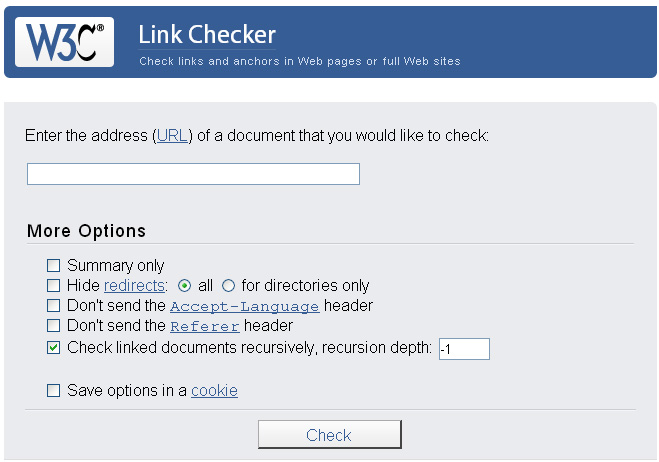
What could be better than a broken link checker coming from the people who define web standard. It’s pretty simple, just input your website URL, set the recursive depth and off you go.
Once link checking finishes it generates report with error codes which you will have to figure out on your own.
Tips: Select Hide redirect if you have a lot of redirects in .htaccess file
Pros: Free
Cons: Slow. If you have a forum installed or have a large website with UGC then run it overnight hoping that by morning it will finish generating report.
Not suitable for non-techies.
I, personally, find it very frustrating every time I use it. I wish they had options to show only errors instead of showing irrelevant error codes and details.
2) Google Webmaster Tool
Our good old friend Google has it’s own tool which automatically generates link errors. The only problem is it is up to you to go through the report to figure it out.
Pro: Free
Cons: Doesn’t update errors even if you have fixed it. Unreliable and waste of time.
Broken Link Checker Software
1) Xenu’s Link Sleuth
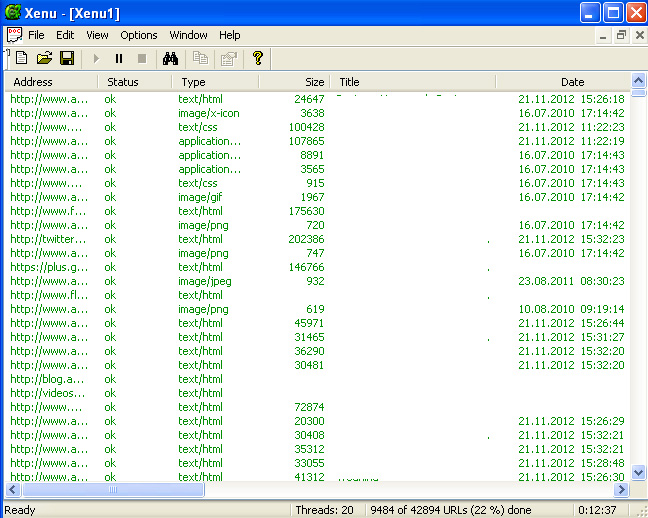
Xenu is the most powerful Windows based link checker tool. It’s the best free desktop tool you can get.
It checks links, images, frames, plug-ins, backgrounds, local image maps, style sheets, scripts and java applets.
Pros: You can generate report, save it and analyze it off line.
Cons:
Slow. It took about 2 hours to generate report for about 80k pages website.
Not available for Mac, Linux and other OS
2) Link Checker
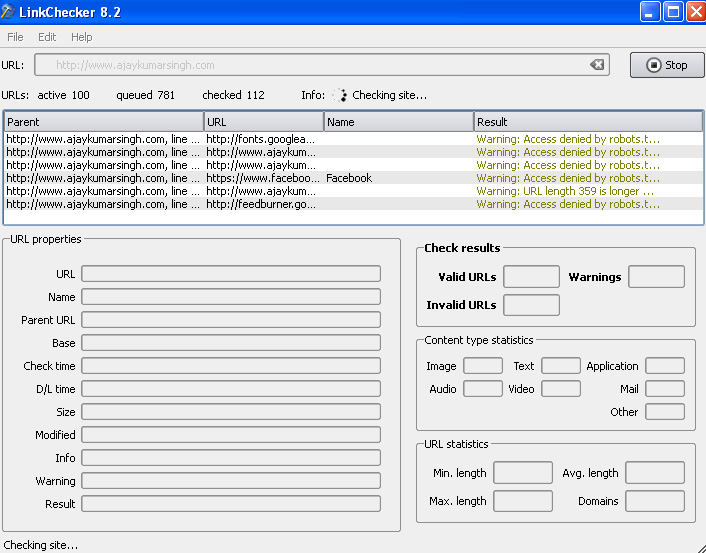
Free Windows utility. I haven’t checked it yet.
Pros: Available for Windows, Mac, and Linux
Cons: Freezes while running
3) CheckWeb
Another free utility, only if you can figure out how to install, run and read log.
Paid Online Tools/Software
There are plenty of paid tools and software available to check broken links. I haven’t checked any of them. Why bother trying them when we can achieve same result with free tools/software.
Conclusion
No matter which tool you use, it will all come down to manual link inspection. Either check all pages for broken links manually or hire a freelancer to do it for you.
None of these tools help much, they only dump loads of results which, most of the time, doesn’t give any useful details. This is true specially for W3C link checker.
Xenu’s Link Sleuth is the best tool only if could be any faster.
Leave a Reply