The latest release of osCommerce comes with a default osCommerce banner.
This is the osComemrce banner feature which allows you to add banners from oscommerce admin. This is very useful feature if you wish to show banner advertisement on your osCommerce site.
However if you don’t want the banners to be shown on your osCommerce website then better get rid of this feature.
There are many ways to remove the osCommerce banner from footer. I’ll describe few with their advantages.

Method 1
From osCommerce Admin click on Tools menu in left and then Banner Management menu. On the right pane you will see a default osCommerce banner, which will be automatically selected.
Click on Delete
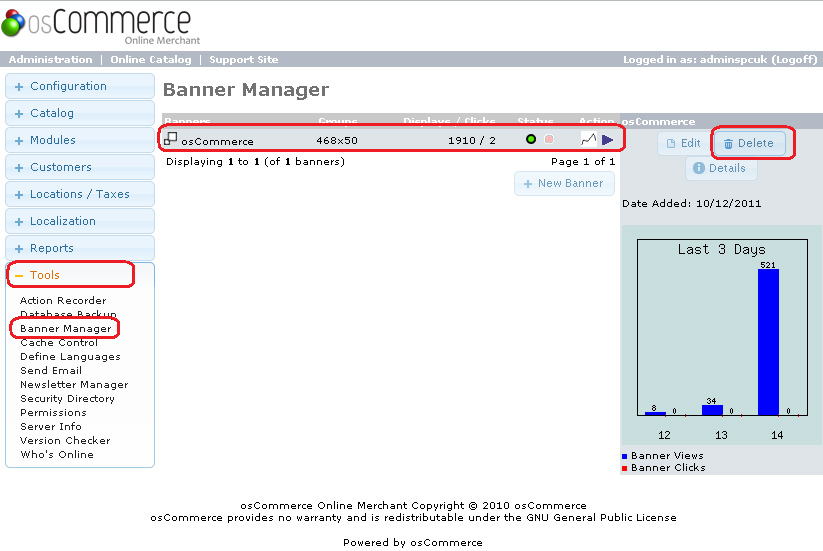
Next confirm the delete and you are done.
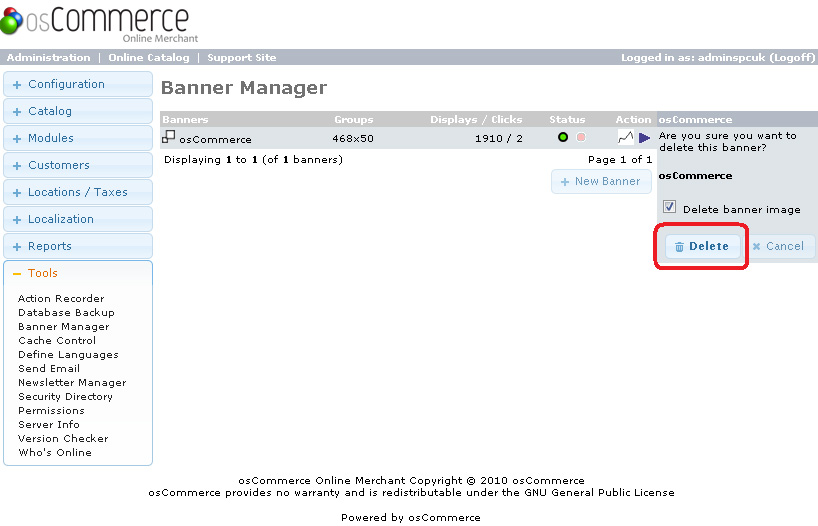
Method 2
Open /includes/footer.php file and find following lines which will be around line number 24-26
[sourcecode language=”php”]
<div class="grid_24" style="text-align: center; padding-bottom: 20px;">
<?php echo tep_display_banner(‘static’, $banner); ?>
</div>
[/sourcecode]
Comment out entire code as shown below.
[sourcecode language=”php”]
<!–<div class="grid_24" style="text-align: center; padding-bottom: 20px;">
<?php //echo tep_display_banner(‘static’, $banner); ?>
</div>–>
[/sourcecode]
Alternatively you can deleted these 3 lines as well.
If you comment/remove this code then you will loose the osCommerce Banner feature and you can’t any banners in admin.
This method is most suitable if you don’t wish to run any banner in your osCommerce installation.
Leave a Reply