There are good things about WordPress, there are bad things about WordPress and there are worst things about WordPress. One of the most annoying instances of these worst things is Inactive Widgets. When you first install WordPress these widgets are by default appear. When you change the theme they are still there in Inactive Widgets section towards the bottom of Widgets page in admin.
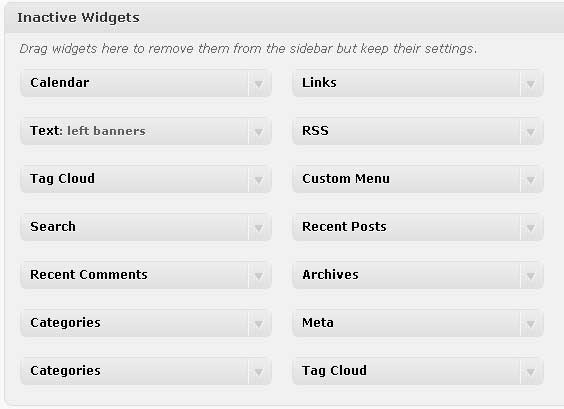
So what is wrong with these inactive widgets? Why don’t we just leave it there to rest in peace? Well the simple answer is that these widgets add to the already bad optimized WordPress’s performance. They slow down WordPress.
So you will have to delete these inactive widgets for once and all.
Simplest way to remove Inactive Widgets
Just do it manually, click on widget to expand it and delete. Repeat it for all inactive widgets. This is simple sheer waste of precious human talent and not to mention the time. If you have 100s of WordPress to manage then you can understand my frustration.
Remove Inactive Plugin
Humm!! not another plugin. There is a plugin called Remove Inactive Widgets which will do the job. Install this plugin and visit the Plugin page in admin and click on Remove Inactive Widgets and viola they are gone.
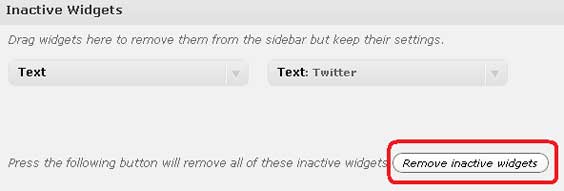
And don’t forget to remove this plugin after you have done the clean up.
So you might ask which one is the quickest method to remove inactive widgets? Answer is plugin if you have many widgets.
Removing inactive widgets from sql query
I’m sure you can also remove inactive widgets by running sql query from either shell or from phpMyAdmin, but that will defeat the purpose of removing inactive widgets quickly. So this method is not advisable.
Leave a Reply